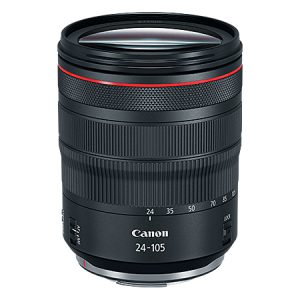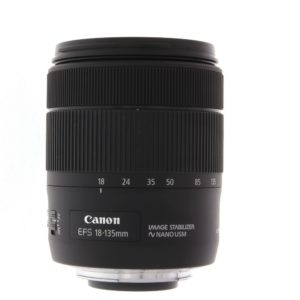Description
| Print Head / Ink | |
| Number of Nozzles | Total 2,304 nozzles |
| Ink Bottles | GI-73 (Black / Grey / Cyan / Magenta / Yellow / Red) MC-G02 (Maintenance cartridge) |
| Maximum Printing Resolution | 4,800 (horizontal)*1 x 1,200 (vertical) dpi |
| Print Speed*2
Based on ISO/IEC 24734 |
|
| Document (ESAT/Simplex) | Approx. 3.9 ipm (black) / (colour) |
| Document (FPOT Ready / Simplex) | Approx. 20 sec (black) / (colour) |
| Photo (4 x 6″) (PP-201/Borderless) | Approx. 47 sec |
| Printable Width | Up to 203.2 mm (8″) Borderless: Up to 216 mm (8.5″) |
| Printable Area | |
| Borderless Printing*3 | Top/Bottom/Left/Right margin: each 0 mm |
| Bordered Printing | Envelope (C0M10/DL): Top margin: 8 mm, Bottom margin: 12.7 mm, Left/Right margin: 3.4 mm Envelopes (C5/Monarch): Square 5 x 5″ (127 x 127 mm): Square 3.5 x 3.5″ (89 x 89 mm): A4 Art (35 mm): LTR Art (35 mm): LTR/LGL/Foolscap: B-Oficio/M-Oficio (216 x 341 mm): Others: |
| Supported Media | |
| Rear Tray | Plain Paper (64 – 105 g/m²) Photo Paper Pro Luster (LU-101) Photo Paper Plus Glossy II (PP-201/PP-208) Matte Photo Paper (MP-101) Double-Sided Matte Paper (MP-101D) Glossy Photo Paper “Everyday Use” (GP-508) High Resolution Paper (HR-101N) Photo Paper Plus Semi-Gloss (SG-201) Photo Stickers (PS-108/PS-208/PS-808) Premium Fine Art Rough (FA-RG1) Removable Photo Stickers (PS-308R) Magnetic Photo Paper (PS-508) Dark Fabric Iron-On Transfers (DF-101) Light Fabric Iron-On Transfers (LF-101) Envelope |
| Paper Size | |
| Rear Tray | A4, A5, B5, A6, LTR, LGL, Executive, Legal (India), Foolscap, B-Oficio, M-Oficio, 4 x 6″, 5 x 7″, 7 x 10″, 8 x 10″, Envelopes (DL, COM10, C5, Monarch), Square (3.5 x 3.5″, 5 x 5″), Card Size (91 x 55 mm) [Custom size] |
| Paper Size (Borderless)*3 | A4, LTR, 4 x 6″, 5 x 7″, 7 x 10″, 8 x 10″ Square (3.5 x 3.5″, 5 x 5″), Card Size (91 x 55 mm) |
| Paper Handling (Maximum Number) | |
| Rear Tray | Plain Paper (A4, 64 g/m²) = 100 High Resolution Paper (HR-101N) = 80 Photo Paper Plus Glossy (PP-201, 4 x 6″) = 30 Photo Paper Plus Semi-Gloss (SG-201, 4 x 6″) = 30 Glossy Photo Paper “Everyday Use” (GP-508, 4 x 6″) = 30 Matte Photo Paper (MP-101, 4 x 6″) = 30 |
| Paper Weight | |
| Rear Tray | Plain Paper: 64-105 g/m² Canon paper: Max paper weight: approx. 275 g/m² (Photo Paper Plus Glossy II, PP-201) |
| Ink End Sensor | Dot count type |
| Print Head Alignment | Auto/Manual |
Network
| Protocol | SNMP, HTTP, TCP/IP (IPv4/IPv6) |
| Wireless LAN | |
| Network Type | IEEE802.11b/g/n |
| 2.4GHz Channel (1 – 11) | US/HK/TW/LTN/BR/CAN |
| 2.4GHz Channel (1 – 13) | JP/KR/EUR/AU/ASA/CN/EMBU |
| Security | WEP64/128 bit WPA-PSK (TKIP/AES) WPA2-PSK (TKIP/AES) |
| Direct Connection (Wireless LAN) | Available |
Printing Solutions
| AirPrint | Available |
| Mopria | Available |
| Canon Print Service (for Android) |
Available |
| PIXMA Cloud Link (from smartphone or tablet) |
Available |
| Easy-PhotoPrint Editor (for iOS/Android) |
Available |
| Canon PRINT Inkjet/SELPHY (for iOS/Android) |
Available |
| Camera Direct | Wireless LAN |
System Requirements*4
| Windows 10 / 8.1 / 7 SP1 (operation can only be guaranteed on a PC with a pre-installed Windows 7 or later) macOS 10.12.6 ~ 11 Chrome OS |
General Specifications
| Operation Panel | |
| Display | 2-Line LCD |
| Language | 32 Selectable Languages: Japanese / English / German / French / Italian / Spanish / Dutch / Portuguese / Norwegian / Swedish / Danish / Finnish / Russian / Czech / Hungarian / Polish / Slovene / Turkish / Greek / Simplified Chinese / Traditional Chinese / Korean / Indonesian / Slovakian / Estonian / Latvian / Lithuanian / Ukrainian / Romanian / Bulgarian / Croatian / Vietnamese |
| Interface | USB 2.0 |
| PictBridge (Wireless) | Available |
| Operating Environment*5 | |
| Temperature | 5 – 35°C |
| Humidity | 10 – 90% RH (no dew condensation) |
| Recommended Environment*6 | |
| Temperature | 15 – 30°C |
| Humidity | 10 – 80% RH (no dew condensation) |
| Storage Environment | |
| Temperature | 0 – 40°C |
| Humidity | 5 – 95% RH (no dew condensation) |
| Quiet Mode | Available |
| Acoustic Noise (PC Print) | |
| Plain Paper (A4, B/W)*7 | 50.5 dB(A) |
| Power | AC 100-240 V, 50/60 Hz |
| Power Consumption | |
| OFF | Approx. 0.2 W |
| Standby USB connection to PC |
Approx. 0.6 W |
| Printing*8 USB connection to PC |
Approx. 14 W |
| Duty Cycle | Up to 8,000 pages/month |
| Dimension (WxDxH) | |
| Factory Configuration | Approx. 445 x 340 x 136 mm |
| Output/ADF trays extended | Approx. 445 x 564 x 249 mm |
| Weight | Approx. 5.1 kg |
Page Yield
| Plain Paper (A4 pages) (ISO/IEC 24712 test file)*9 |
Standard: GI-73 BK: 3,700 GI-73 C/M/Y/R/GY: 8,000 |
| Photo Paper (PP-201, 4 x 6″) (ISO/IEC 29103 test file)*10 |
Standard: GI-73 BK/GY/C/M/Y/R: 3,800 |
- Ink droplets can be placed with a pitch of 1/4800 inch at minimum.
- Document print speeds are the average of ESAT (Word, Excel, PDF) in Office Category Test for the default simplex mode, ISO/IEC 24734.
Photo print speed is based on the default setting using ISO/JIS-SCID N2 on Photo Paper Plus Glossy II and does not take into account data processing time on host computer.
Print speed may vary depending on system configuration, interface, software, document complexity, print mode, page coverage, type of paper used etc. - Paper types NOT supported for borderless printing are as follows: High Resolution Paper, T-Shirt Transfer, Photo Stickers.
- Please visit https://asia.canon to check OS compatibility and to download the latest driver updates.
- The performance of the printer may be reduced under certain temperature and humidity conditions.
- For the temperature and humidity conditions of papers such as photo paper, refer to the paper’s packaging or the supplied instructions.
- Acoustic Noise is measured based on ISO7779 standard with default setting.
- When printing ISO/JIS-SCID N2 on A4 size plain paper using default settings.
- Page Yield is the estimated value based on Canon individual test method using the ISO/IEC 24712 colour chart and continuous printing simulation with the replacement after initial setup.
- Page Yield is the estimated value based on Canon individual test method using the ISO/IEC 29103 chart and continuous printing simulation with the replacement after initial setup.
Disclaimer
|