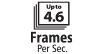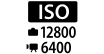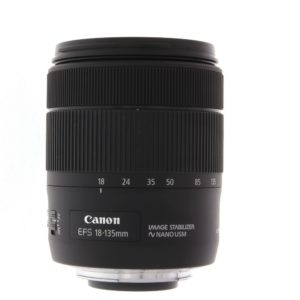Features
The EOS M10 camera features a lightweight, comfortably designed body that’s easy to hold and take with you. From overseas vacations to backyard family gatherings, the EOS M10’s compact size means it can easily be on hand, without getting in the way. A built-in thumb grip also lets you grasp the body securely, while the rounded edges make holding the camera easier when recording long video clips. All this while still featuring the image quality for which Canon EOS cameras are so well known.

18.0 Megapixel Sensor
The 18.0 Megapixel CMOS sensor captures lots of detail with very little image noise. The sensor itself is APS-C type, which is the same size as the sensor found in Canon’s EOS Rebel series of cameras. The high resolution means you can crop the image to focus on one section, or have enough detail to print large photos to display or give to your family and friends. An ISO range of 100–12800 (expandable to 25600) lets you capture images on bright sunny beaches and darkened streets.

DIGIC 6 Image Processor
Complementing the EOS M10’s camera’s CMOS sensor, Canon’s DIGIC 6 Image Processor not only speeds up camera operations, but also helps enhance a number of the camera’s advanced features. The DIGIC 6 Image Processor aids the camera’s sensor in capturing detailed images with reduced noise at high ISOs and enables high-quality movie capture with a number of different movie compressions including MP4. On top of that, it enhances the camera’s Dynamic Image Stabilization system and even helps improve the AF system’s face detection accuracy.
Life happens fast, and there’s little worse than missing out on capturing that perfect moment because the camera was too slow to focus. The EOS M10 camera uses Canon’s Hybrid CMOS AF II autofocus system, which measures up to 49 different points in an image quickly and accurately to help get it in focus. In addition, face detection and object tracking help keep the subject of your photo focused, even if they move. What’s more, the EOS M10 is compatible with all EF-M lenses, which feature an AF+MF mode that lets you easily combine the speed of autofocus with the creative flourish possible with manual focus.

3.0-inch Tilt-type LCD Monitor
It’s vital to see if you’ve composed the photo you want. The EOS M10 camera’s 3.0-inch touch screen has 1.04 million pixels, letting you preview images in high detail. It can pivot a full 180°, meaning you can capture a unique dog’s-eye-view of the world or flip the screen up to get that epic selfie.

Intuitive Touch Screen for Selfies, Quick Focusing and Shooting and Easy Menu Navigation
Thanks to a clean menu design and a responsive 3.0-inch touchscreen, the EOS M10 camera is simple to use. A single touch lets you select where in the image you want to focus, helping ensure the photo you take is the photo you want. Menus are easily accessible with either hand, so you don’t have to take your finger off the shutter to adjust a setting quickly. Scrolling through images you’ve taken is as easy as a swipe, and you can zoom in to check detail and focus with two fingers.

Full HD Videos at 24p and 30p in MP4 Format
The EOS M10 camera can capture 1920×1080 Full HD video at frame rates of both 24p and 30p, and can record in MP4 format for easy sharing online.

Moviemaking Made Easy with Manual Movie Control
The EOS M10 camera is a fine moviemaking tool. With touch-activated AF and a number of manual controls available, it’s easy to make intuitive setting adjustments silently and on the fly using the EOS M10’s dials and touch operations.

With its built-in Creative Assist feature, the EOS M10 camera makes it simple to change camera settings in real time and see the effects as they happen. Whether adjusting brightness, sharpness, contrast, color tone and intensity or even moving to monochromatic images, the EOS M10 makes it easy for novices and professionals alike to find just the right look to match the emotion or tone of the image. Up to six personal settings can be saved and applied anytime when composing other images. Additionally, images shared from other photographers can be imported into the EOS M10, which can then display their settings and even apply them to the scene at hand. By helping the photographer to understand how different settings affect the look and feel of the photo or video, the EOS M10 can be an excellent learning tool.

Everyone wants to look great in photos, and the EOS M10 camera’s Self Portrait mode helps make sure your selfie catches you looking incredible. It’s accessible in the menu, or via a shortcut button when the touch screen is flipped all the way up. Self Portrait mode can make adjustments ranging from smooth skin tones and background blurring to brightness and more. On top of that, a customizable self-timer helps makes sure you capture the picture you want, whether you need two seconds to flash a quick smile or ten seconds to gather your friends together for a group photo.
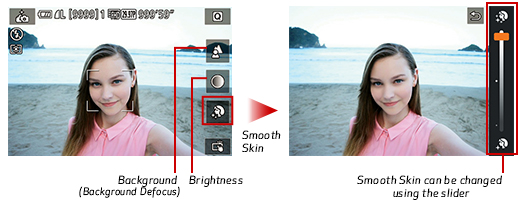
Sometimes a scene is just too dark for a camera to capture. The compact and powerful built-in flash pops up when needed, and snaps back into the body when it isn’t. It’s a quick burst of light to help capture a last photo of your friends before everyone heads home for the night.

Built-in Wi-Fi®
The EOS M10 camera is designed to make Wi-Fi® connections* fast and easy. It can exchange data with other Wi-Fi® compatible Canon cameras, connect directly to Canon’s Connect Station CS100 device, upload directly to various web services like CANON iMAGE GATEWAY****, Facebook® and YouTube®, and even play back images and movies on DLNA-compatible digital electronics.
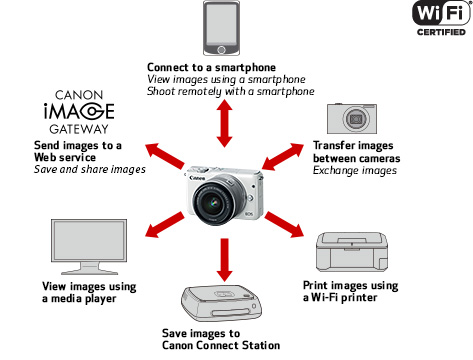
Built-in NFC Capability
With its built-in NFC (Near Field Communication) capability**, the EOS M10 camera connects directly to NFC-compliant Android devices by simply touching the NFC icon located on the camera to the device.

Remote Shooting & Wireless Printing
With the Canon Camera Connect app installed, the EOS M10 camera connects to and can be controlled by your compatible smartphone or tablet for simple remote shooting. Plus, it can also connect and print directly to IP-compatible printers.

* Compatible with iOS® versions 8.0/8.1/8.2/8.3/8.4/9.0/9.1/9.2/9.3. Android™ smartphone and tablet versions 4.1/4.2/4.3/4.4/5.0/5.1/6.0. Data charges may apply with the download of the free Canon Camera Connect app. This app helps enable you to upload images to social media services. Please note that image files may contain personally identifiable information that may implicate privacy laws. Canon disclaims and has no responsibility for your use of such images. Canon does not obtain, collect or use such images or any information included in such images through this app.
** Compatible with Android™ smartphone and tablet versions 4.0/4.1/4.2/4.3/4.4/5.0/5.1/6.0.
**** One-time registration is required on CANON iMAGE GATEWAY online photo album.
The EOS M10 camera is compatible not only with the growing range of EF-M lenses tailor-made for EOS M series digital cameras, but also the extensive line of Canon EF*** and EF-S*** lenses available for other EOS cameras. This gives access to dozens of different creative choices. Want an ultra wide lens for crowd shots and big nature images? How about a telephoto for wildlife and close-up action shots? Those, and many more, are available to suit whatever style of photography you enjoy.

*** Mount Adapter EF-EOS M is required.